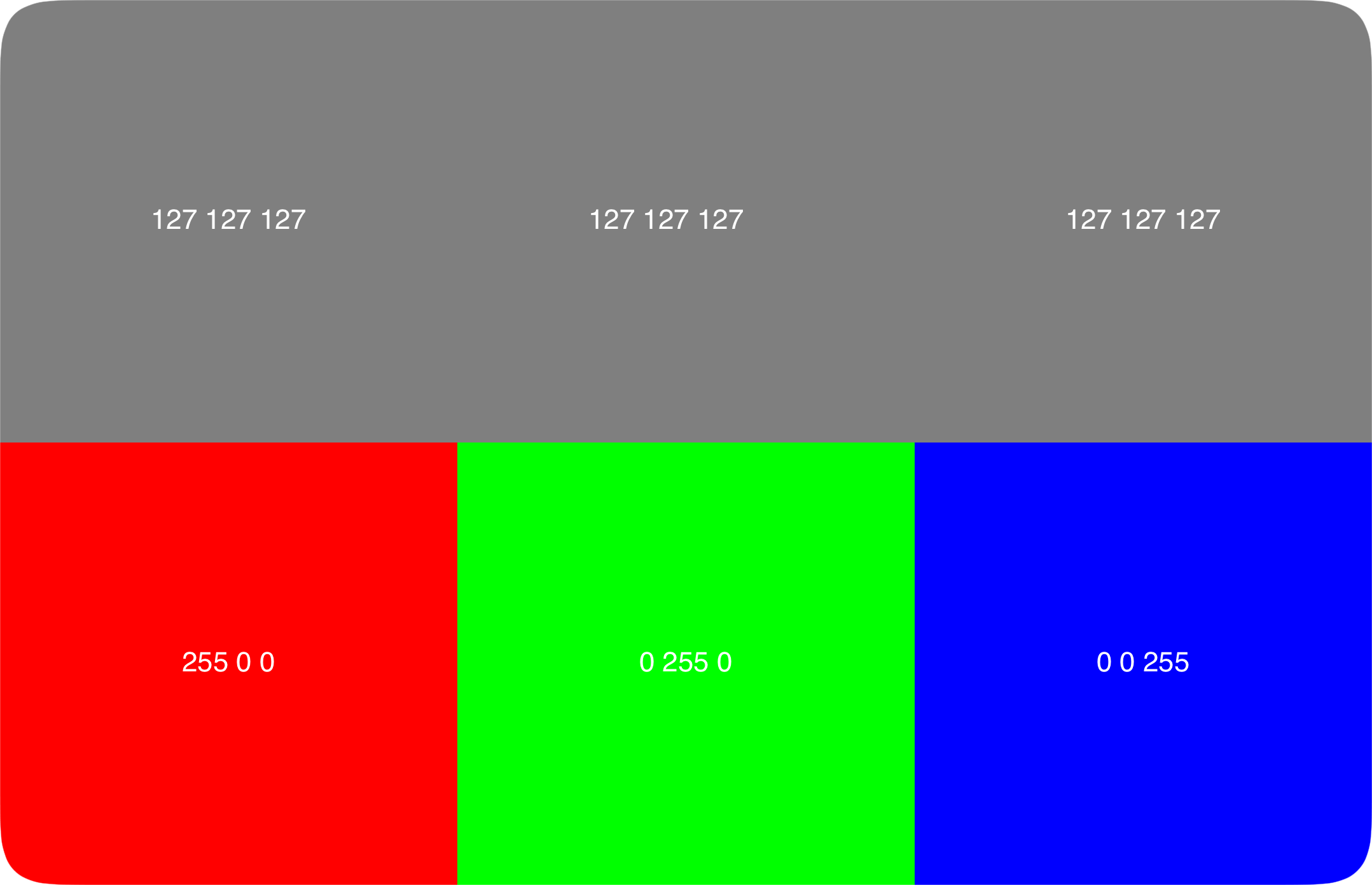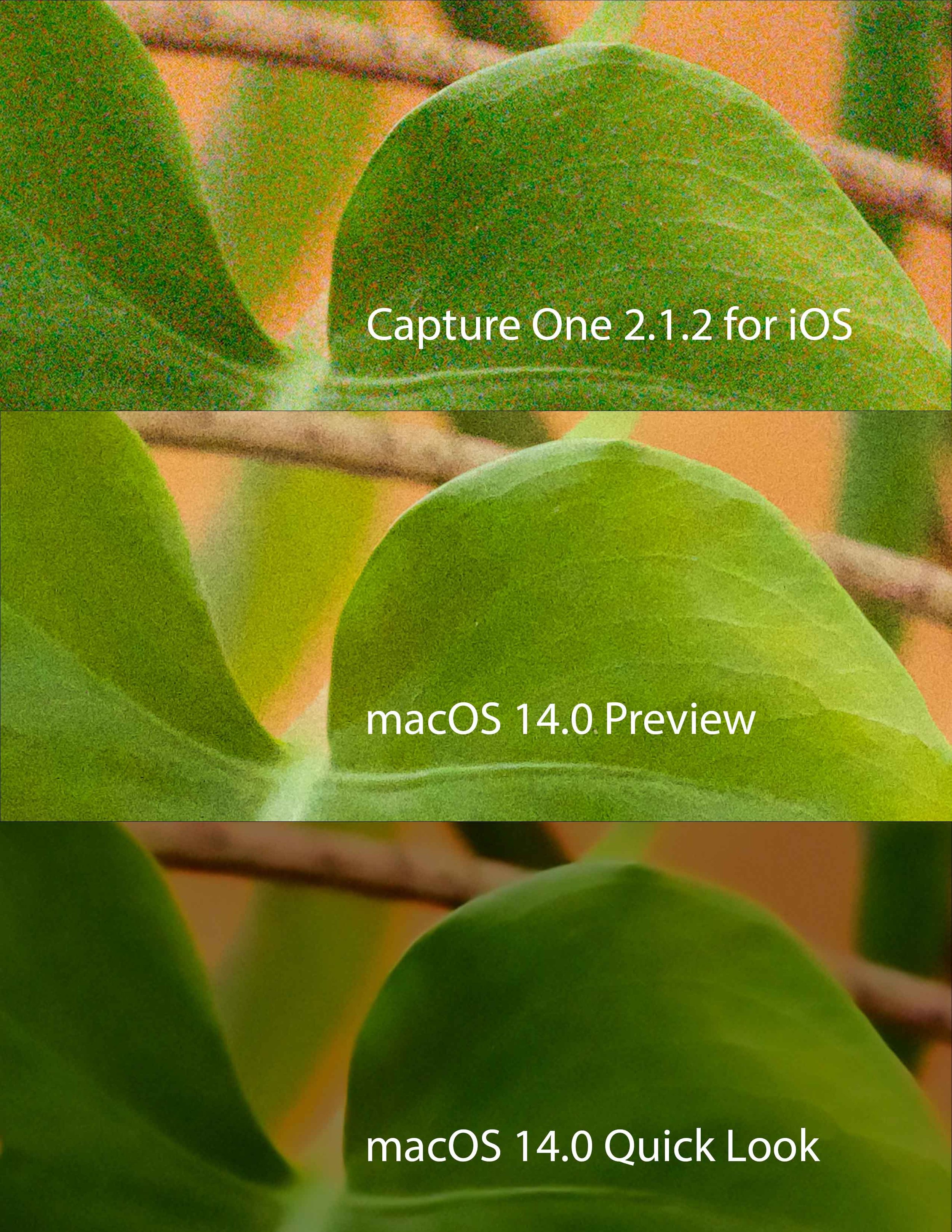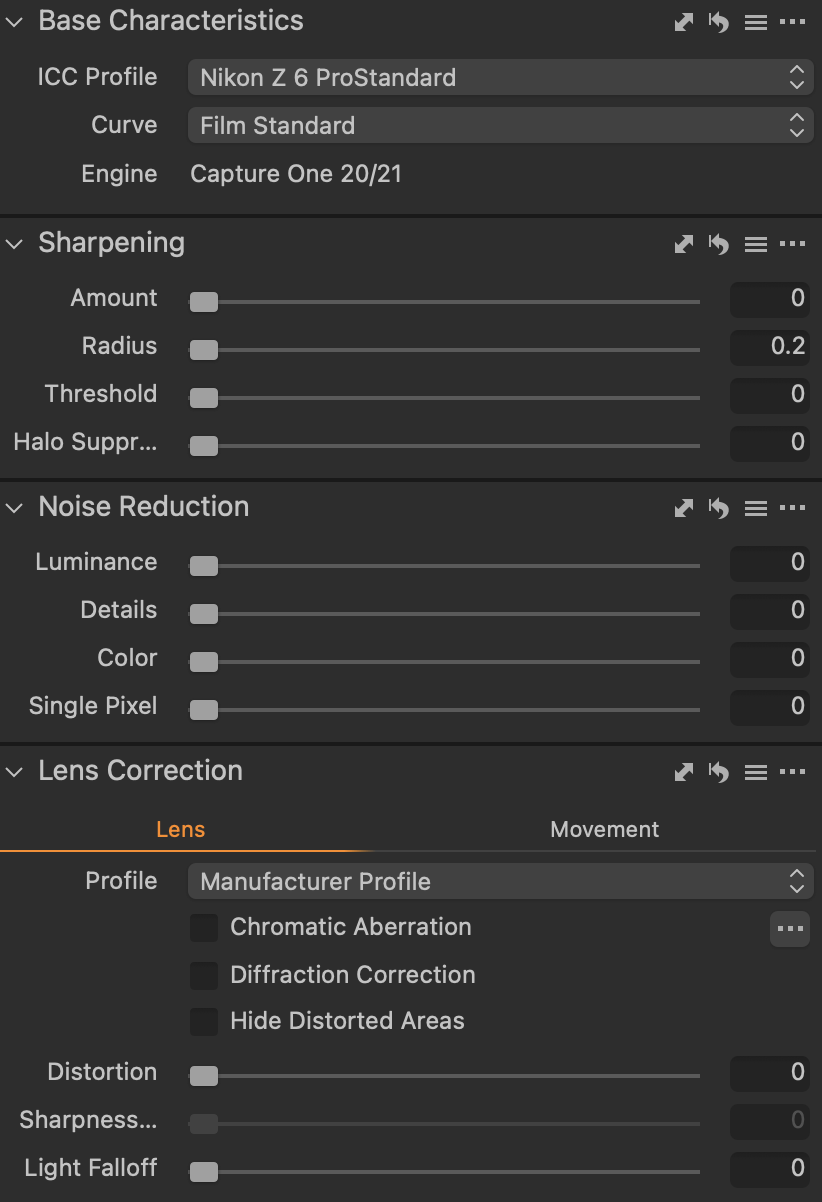Issue: All but recent televisions in North America refresh at a maximum rate of 60 frames per second. This is not an issue for 30fps content because each frame is multiplied by 2 and 60fps content is of course already native. But what about 24? 60 is not evenly divisible by 24, so frames are unevenly displayed creating a faint but noticeable stuttering artifact.
Artistic view: Each frame rate has its place. 24fps is aesthetically linked to modern day cinema, with many arguing that the lack of information per seconds allows our mind to fill in the blanks and immerse ourselves deeper in the story. 60fps is smooth and lifelike, perfect for sports and news broadcasts where we want to as if we were standing in the stadium with the players. And 30fps often being used when a device can't display 60fps due to processor or bandwidth restraints. 120fps being a further twice as smooth as 60fps, or in other words that much more faithful to real life.
120fps file: DaVinci Resolve 18.5.1 (though not Final Cut Pro 10.6.8) supports the editing and export of 119.88 [fractional] and 120fps files. For the Apple ecosystem we have ProMotion 120Hz Displays in the iPhone 14 Pro, MacBook Pro 14/16” M1/2 and iPad Pro M1/2. Note - though macOS Sonoma and iOS 17 can in theory play 120fps video at native 120Hz, by default they both playback in slow motion because most if not all 120/240fps records are stylistically used for slow motion. YouTube as well has a maximum playback rate of 60Hz (not including playing at 2x which is not the effect we’re after).
Solution: Many new 4K televisions as well as the Apple devices mentioned refresh at 120Hz, which is evenly divisible by 24, 30 and 60. These equal divisions allow for the possibility of multiple frame rates within one file to play correctly without unevenly dropping or multiplying frames.
Why? Top Gear (original UK version) is the only show I’m aware of that created two different looks within one file: Using MBAFF a smooth 1080i50 (BBC is PAL 25/50fps) for the hangar interview scenes so the television audience can feel like they’re live in the studio. And 1080i25 for a more cinematic look during the movie segments. The result were incredible and now in 2023 we have the potential for 4K HDR to weave between 24p and 120p footage seamless if we choose to code our applications to do so. Additionally, HEVC and AV1 codecs are intelligent enough with B-Frames to tell an encoder to simply repeat a frame multiple times using markers instead of treating each as a different frame, savings 5x the space versus an intra-frame system.